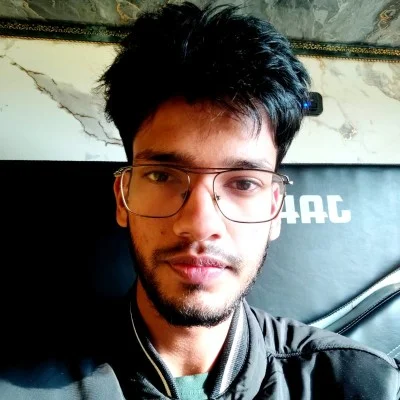Introduction:
Have you ever heard about the word scraping and wondered what that means and how it relates to websites or data? Let me tell you—web scraping is the process of extracting data from the websites you use or have heard about. Now, after hearing this, you might have a question in your mind: what, why, and which data should we scrape? Here is your answer: to analyze data, monitor competitors, collect information, and build datasets for ML/AI. The data we extract includes product information, news articles, metadata, sports stats, weather data, etc. Now you know what scraping means and why we use it.
Is Scraping Data Illegal?:
Scraping data isn’t illegal, but whether it’s lawful in your specific case depends on what you scrape, how, and why.
How to Start Building Your Web Scraping Service:
The first and foremost thing is to have basic programming knowledge and to have a clear understanding of what you are making and why. Now, after this step, many developers start developing scraping websites. But this can cause many problems. The word “problem” might get stuck in your mind, but no worries—I can give you a list of issues you might face.
Issues:
- Legal & Compliance Risks – Terms of Service Violations: Many sites explicitly forbid scraping in their ToS. Ignoring these can lead to lawsuits.
- Robots.txt Ignorance: Not checking robots.txt may cause you to crawl disallowed paths, which, while not legally binding in every jurisdiction, can still expose you to legal challenges.
- Data Privacy Laws: Scraping personal data (emails, phone numbers, profiles) without consent can violate GDPR, CCPA, or other privacy regulations.
- Technical Failures: IP blocking & rate limiting, frequent breakage.
- Data Quality Issues: Incomplete or inaccurate data, duplicate or out-of-date records, and inconsistent formatting.
- Scalability & Maintenance Headaches: Tight coupling to page markup, no backoff or retry logic, and lack of monitoring and alerts.
- Ethical & Reputation Concerns: Heavy scraping can slow down or even crash small websites. If you inadvertently expose or misuse scraped data, your service’s credibility can suffer, leading to user churn or bad press, harming their users and reputation.
How to Solve the Issues:
- Read the ToS & robots.txt of every target site.
- Perform a Technical Audit.
- Implement Politeness Policies.
- Stay Informed on Legal Requirements.
Now, how am I telling you these points? Because I have made my own website scraping service, it will be live soon, I will update in this blog and to make web scraping service, I did deep research. Research is the most important factor in making your product more successful and effective. What libraries, frameworks, tools, APIs, etc., to use according to our requirements, time, budget, prerequisites, etc.
My Research:
When I tried to make the website scraper, I knew nothing about it. The only thing that was in my favor was my programming knowledge. If you don’t know much, no worries; there are tools like ChatGPT and Claude that can help you in programming. So, I started learning about scraping, and I discovered that the data you extract from a page generally falls into two types:
- Static Data: It is the text that’s already printed on the page when you open the book. You don’t have to do anything special to read it—it’s right there.
- Dynamic Data: Like sticky notes or new pages added after the book is printed. You might have to flip, peel back a flap, or wait for someone to stick them on. In web terms, that “someone” is JavaScript running in your browser, fetching new bits of content after the page loads.
After that, I researched the libraries, frameworks, and tools:
- BeautifulSoup
- Scrapy
- Selenium
- Cheerio
- Puppeteer
- Playwright (an open source browser automation library developed by Microsoft)
- Jsoup
I noted their pros and cons. The library that was most suited to me was Playwright.
Playwright is an open-source browser automation library developed by Microsoft. It lets you programmatically control headless (or headed) browsers to navigate pages, interact with elements, and extract content, making it ideal for scraping JavaScript-heavy sites, end-to-end testing, and automated workflows.
Common Use Cases of Playwright:
- Dynamic web scraping
- End-to-end testing
- Performance monitoring
- API testing
Playwright can extract both static and dynamic data. Some people might suggest different libraries, like Puppeteer, which is good, too, but it has its own pros and cons.

Why I Made the Website Scraping Service:
I wanted to use the extracted data for my personal project, but I couldn’t find a website that offered quality and quantity data for free. You can use paid websites like Import.io and Zyte, which are good, too. It’s totally up to the user who wants the web scraping service.
Conclusion:
Creating my own web scraping website was both challenging and enlightening. It reinforced the importance of planning and ethical considerations. While tools like Playwright, BeautifulSoup, and Puppeteer make it easy to extract both static and dynamic content from websites, it’s essential to respect website policies, legal boundaries, and data privacy regulations. A well-built scraper can unlock powerful insights and automate data collection efficiently.
Now, after reading this, will you build your own website scraping service?
Thank you for reading!